May 3, 2023
New RPOSIO POS Desktop
We are currently rolling out a new desktop environment for Rposio POS. This new desktop interface is more secure and less cluttered. (Sorry cashiers, no more playing solitaire)

If you find yourself on the desktop and need to re-launch Rposio, simply tap on the icon in the top left corner of the screen. To force-quit Rposio, simply tap on the time/date section of the screen in the top right. Please let your cashiers know about these changes.
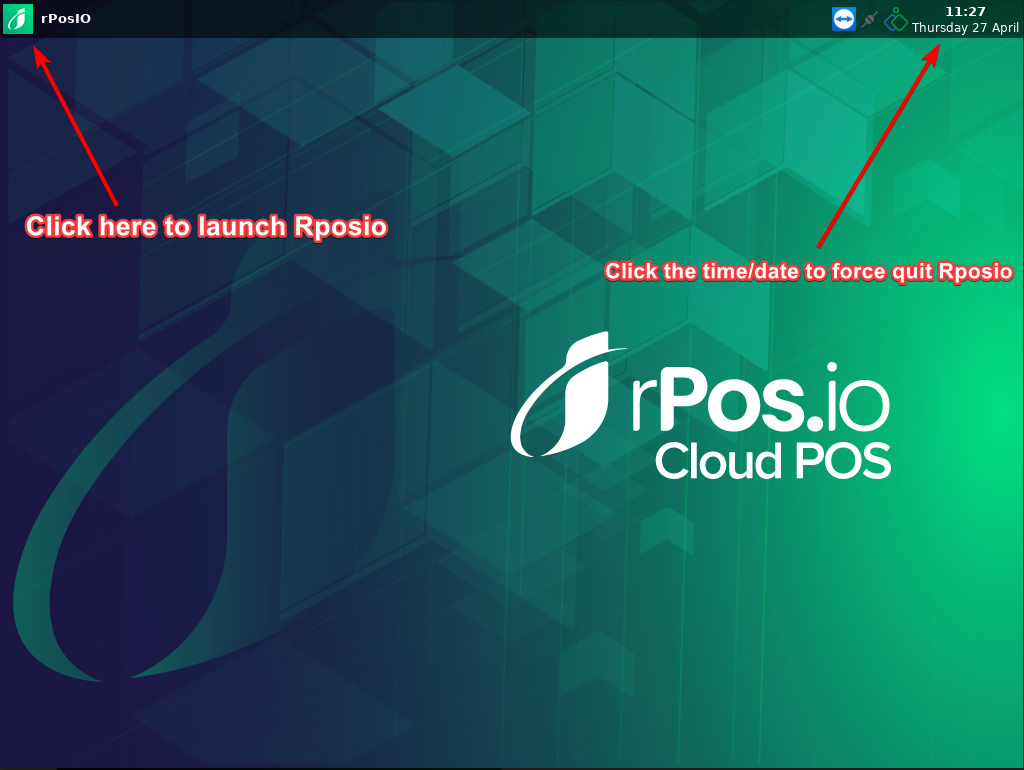
The TeamViewer icon remains in the top bar. To reboot the machine, simply hold the power button down for a few seconds until it powers off, then power it back on. The rollout of this new desktop will continue in the coming days.


