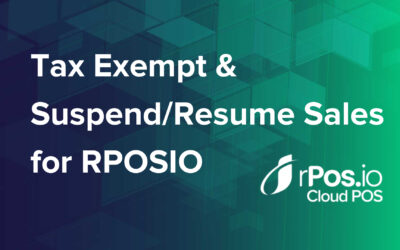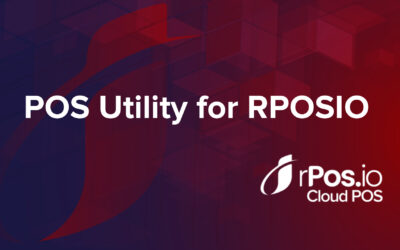Quick Cash Button
New RPOSIO Cloud Feature Alert! One of our most requested new features is a button that will simply cash out the sale with the exact change. You asked, we delivered..... Please welcome the Quick Cash button! Simply tap the button to enter cash in the...
New POS Desktop
New RPOSIO POS Desktop We are currently rolling out a new desktop environment for Rposio POS. This new desktop interface is more secure and less cluttered. (Sorry cashiers, no more playing solitaire) If you find yourself on the desktop and need to re-launch...
Reprint Receipts in the Cloud
New RPOSIO Cloud Feature Alert! You are now able to reprint receipts from the cloud. You can always reprint receipts for the current day on the POS, but now you can reprint older receipts directly from the cloud. Head to the Retail Transactions Report section...
Group Change
New RPOSIO Cloud Feature Alert! Welcome our new feature Group Change to the list of powerful tools in Rposio Cloud. Head to your Manage Items section in the cloud and look for the new Group Change icon in the top right. (That's it right next to the plus) ...
New Features – Tax Exempt and Suspend Sale
New RPOSIO Feature Alert! There are 2 new features for Rposio POS! The first one is the ability to suspend a sale and resume it later. Simply start your sale and then go to the Function menu and hit Suspend Sale.... The transaction will disappear from the...
What’s new in rPOSio POS version 1.3.2?
What's new in rPOSio POS version 1.3.2? There are 2 main improvements to Rposio in version 1.3.2. The first being how notifications are presented. Notifications now all appear at the top of the screen, so that they don't interfere with the cashier tapping...
POS Utility for Rposio
This tutorial will show you how to send items and promotions manually to your RPOSIO POS. By default RPOSIO will sync items and promotions that are added or changed automatically in real time. You are able to turn that feature off and manage your price...
Hourly Sales Report
We are pleased to introduce the new Hourly Sales Report! This report will show you the quantity and dollar amount of all of your transactions by hour. You are able to view the sales per operator, or all at once. Have multiple stores? No sweat! To get to...
Promotions Report
We are pleased to introduce the new promotions report! This report will show you the quantity and dollar amount of all of your promotions. You can organize them however you want, and you are able to see any date range. Have you ever wanted to see how many...
How To Program Sized Items For rPosIO POS
This tutorial will show you how to add "Sized" items to your RPOSIO pricebook. A sized item is one that you may sell in multiple sizes, but only scan the one barcode on the product. The most common example is a can of soda. You might want to scan that can...
rPosIO Cloud POS Update V1.2.1
What's new in rPOSio POS version 1.2.1? Paid Outs are here! You can now create up to 10 custom paid outs for whatever you need. (Vendor Paid Out, Employee Paid Out, Lotto Paid Out, Safe Drops, etc.) They will live behind the paid out button on your main screen, or add...
rPosIO Cloud POS Update V1.0.9
New in rPOSio POS version 1.0.9 are exciting new ways to customize your sales screen! Using the new POS Area screen in the rPOSio Cloud screen settings, you can now customize almost any button on the screen.In POS Area 2, (those two columns next to the number entry...
iHandy Setup
What you need to know ahead of time: Your store url that you use to sign into the cloud. (ex. https://cstore.rpos.io) Your username & password that you use to sign into the cloud Steps Go to the app store on your iOS or Android device. Search...
rPosIO Cloud POS Update V0.6.2
On Dec. 8th. 2021 we released a new version of our rPosIO Cloud POS software, version 0.6.2.
All customer rPosIO Cloud POS workstations were upgraded to the new version.
How to Get Updated Deals on Pricer
rPosIO Pricer has the ability to eliminate tobacco sales reps and here’s how to do it.