July 26, 2022
New in rPOSio POS version 1.0.9 are exciting new ways to customize your sales screen!
Using the new POS Area screen in the rPOSio Cloud screen settings, you can now customize almost any button on the screen.
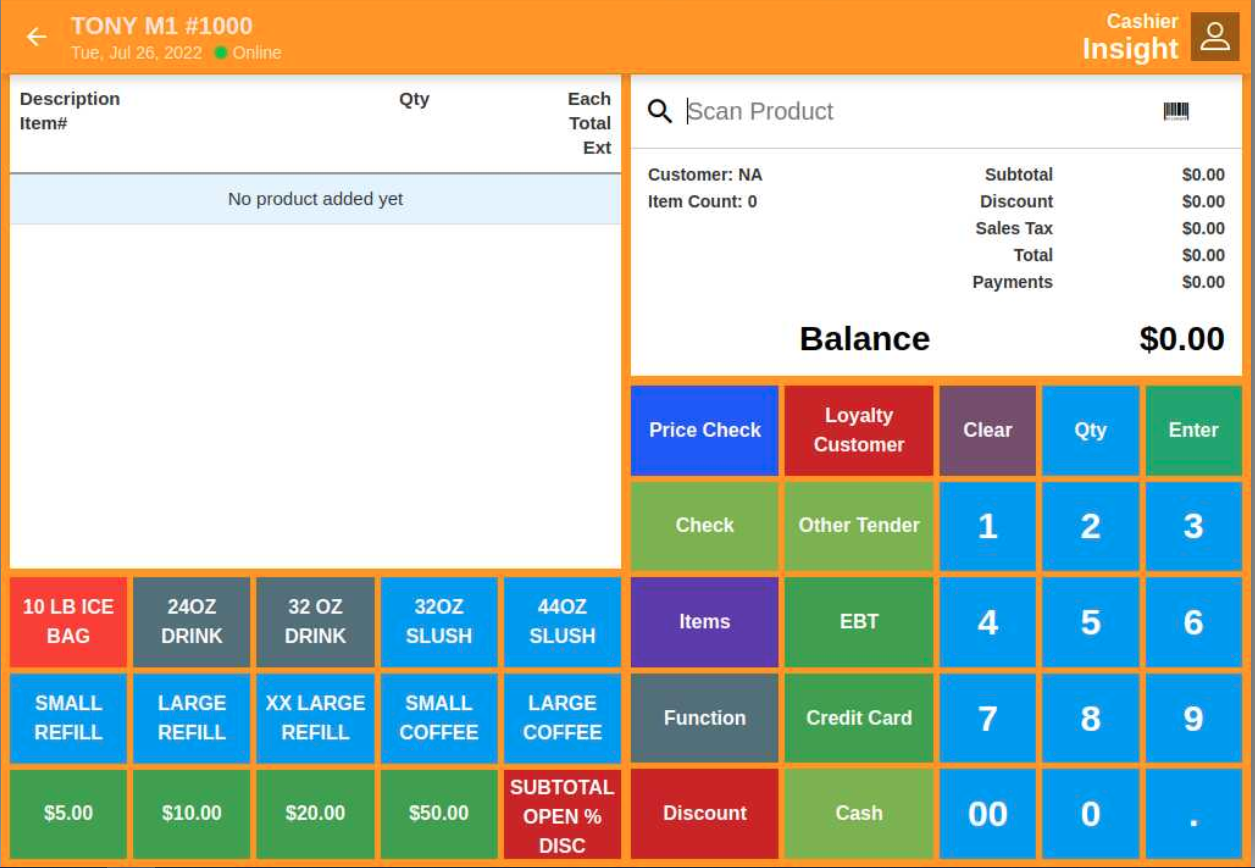
In POS Area 2, (those two columns next to the number entry area), you can add, remove, and reorder any button other than the cash button.
In POS Area 3, (the three rows on the left in the pic above), you can add up to three rows of 5 buttons! They don’t have to just be items either. They can be:
-
Items
-
Functions (no sale, refund, cancel, etc.)
-
Discounts
-
Tenders
-
Quick Cash buttons
-
And more!!!


