Latest Tutorials

Group Change
New RPOSIO Cloud Feature Alert! Welcome our new feature Group Change to the list of powerful tools in Rposio Cloud. Head to your Manage Items section in the cloud and look for the new Group Change icon in the top right. (That's it right next to the plus) ...
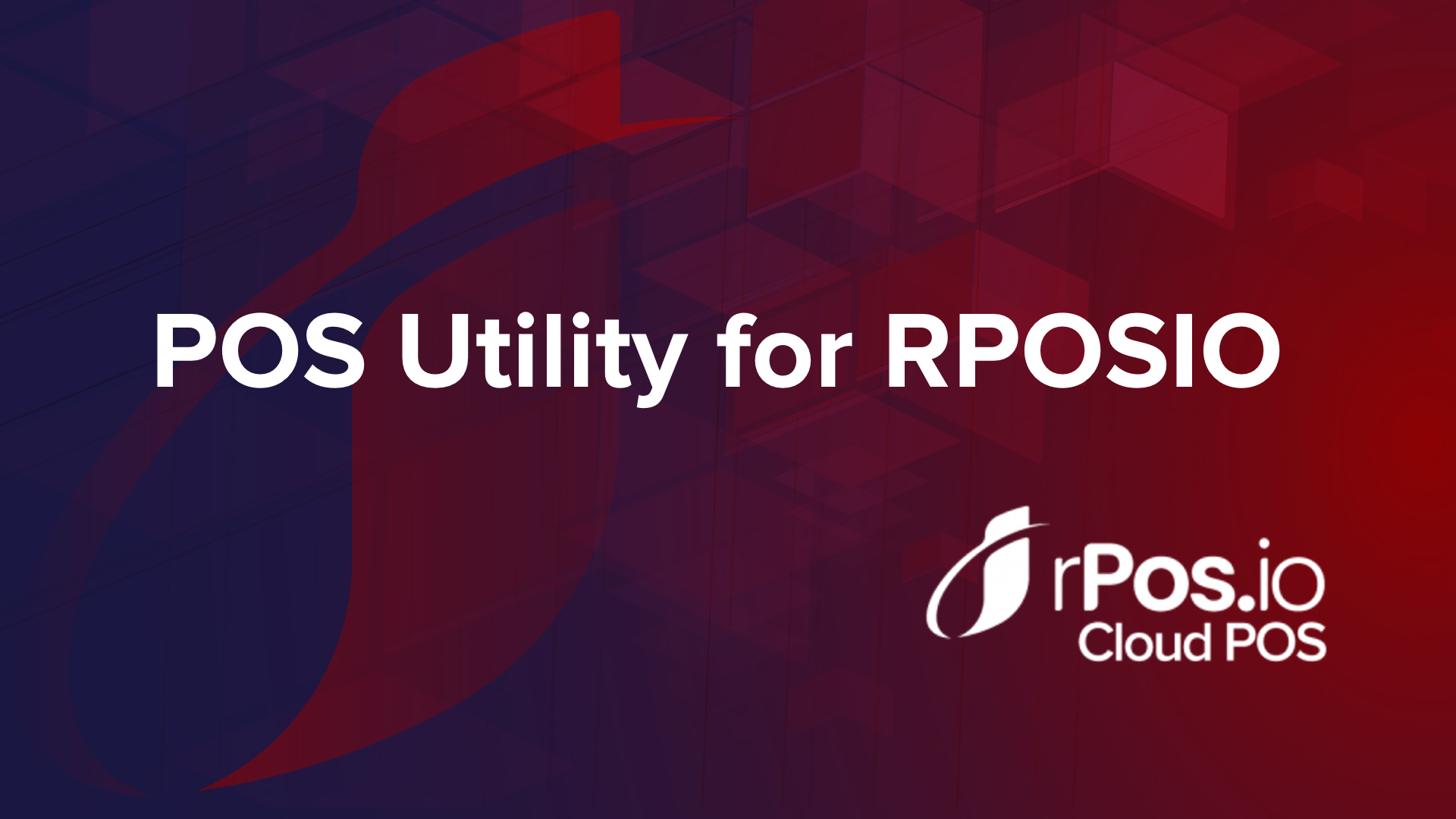
POS Utility for Rposio
This tutorial will show you how to send items and promotions manually to your RPOSIO POS. By default RPOSIO will sync items and promotions that are added or changed automatically in real time. You are able to turn that feature off and manage your price...
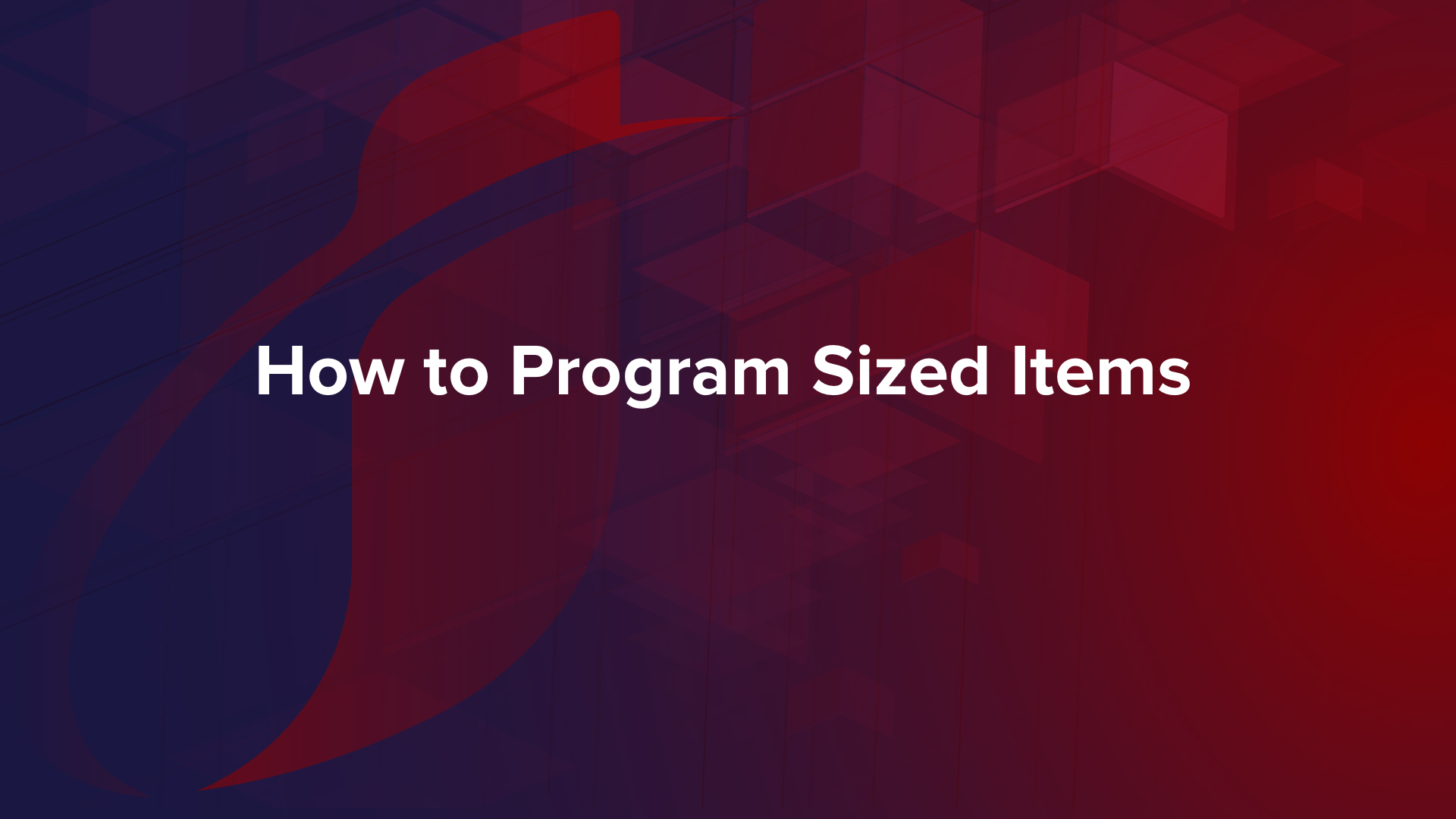
How To Program Sized Items For rPosIO POS
This tutorial will show you how to add "Sized" items to your RPOSIO pricebook. A sized item is one that you may sell in multiple sizes, but only scan the one barcode on the product. The most common example is a can of soda. You might want to scan that can...

iHandy Setup
What you need to know ahead of time: Your store url that you use to sign into the cloud. (ex. https://cstore.rpos.io) Your username & password that you use to sign into the cloud Steps Go to the app store on your iOS or Android device. Search...

How to Get Updated Deals on Pricer
rPosIO Pricer has the ability to eliminate tobacco sales reps and here’s how to do it.
